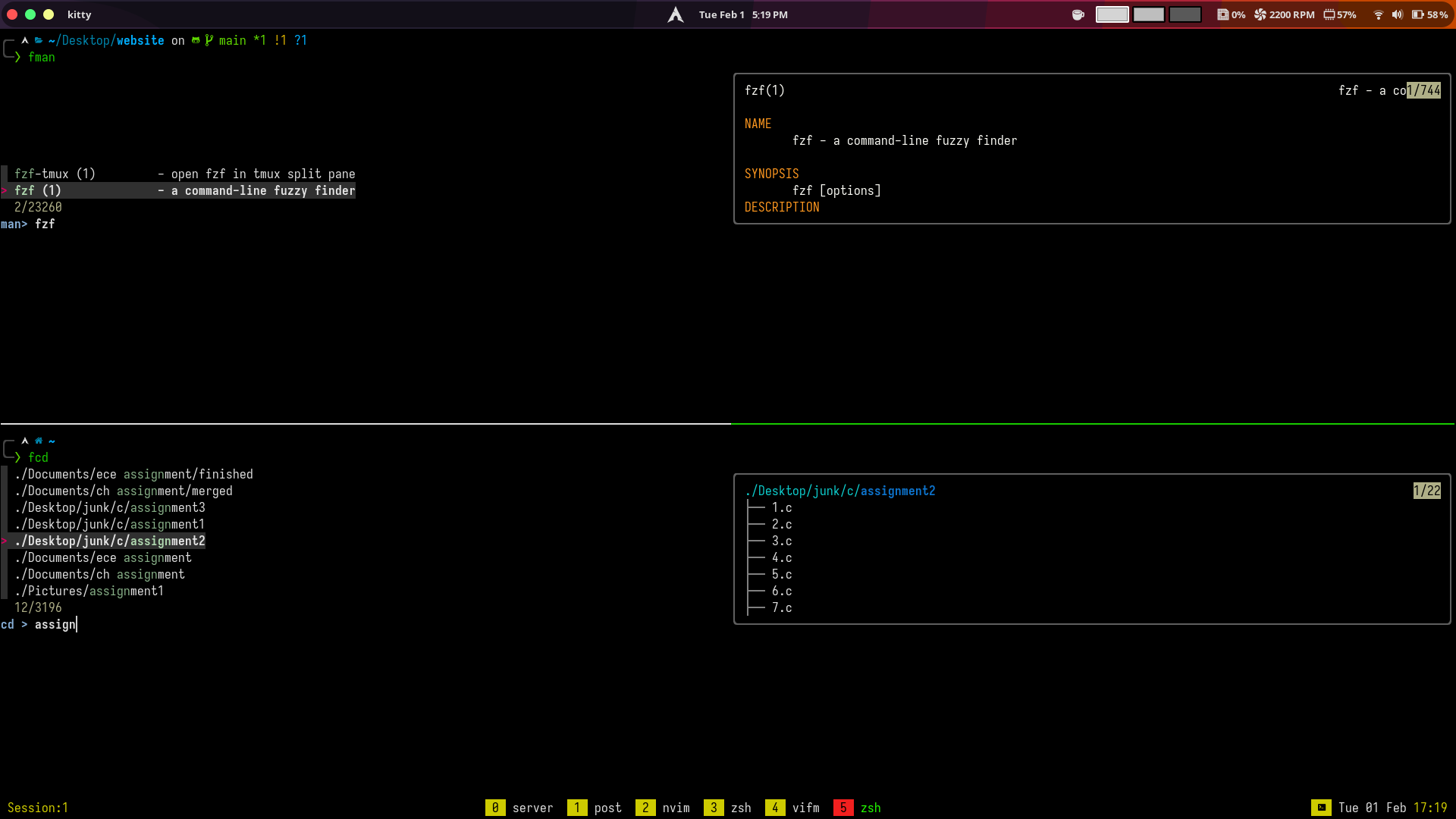A tour of my workflow
My main workflow consists of multiple browser tabs, kitty and a tmux session along with neovim. All of them are customised to my liking ofcourse(although kitty is just pretty in default)
For browser, I primarily use Chrome(don't ask me why. Its just that all my accounts get instant login there.) I use the vimium extension and Adblock extension Both of them work out of the box with no configuration required.
Neovim
-
I use a lot of plugins but these are the plugins which are just amazing: lualine, quickscope, telescope, coc.nvim, bufferline and auto-pairs.
-
Apart from them, I have recently started learning C and coming from Python, its really annoying to add the
;after the end of each line. So, I have this mapping:
"Useful for adding annoying `;` in C/Cpp files
"Just <Space>; in Normal mode to add `;` to end of line
let mapleader = " "
nnoremap <leader>; mz$a;<Esc>`z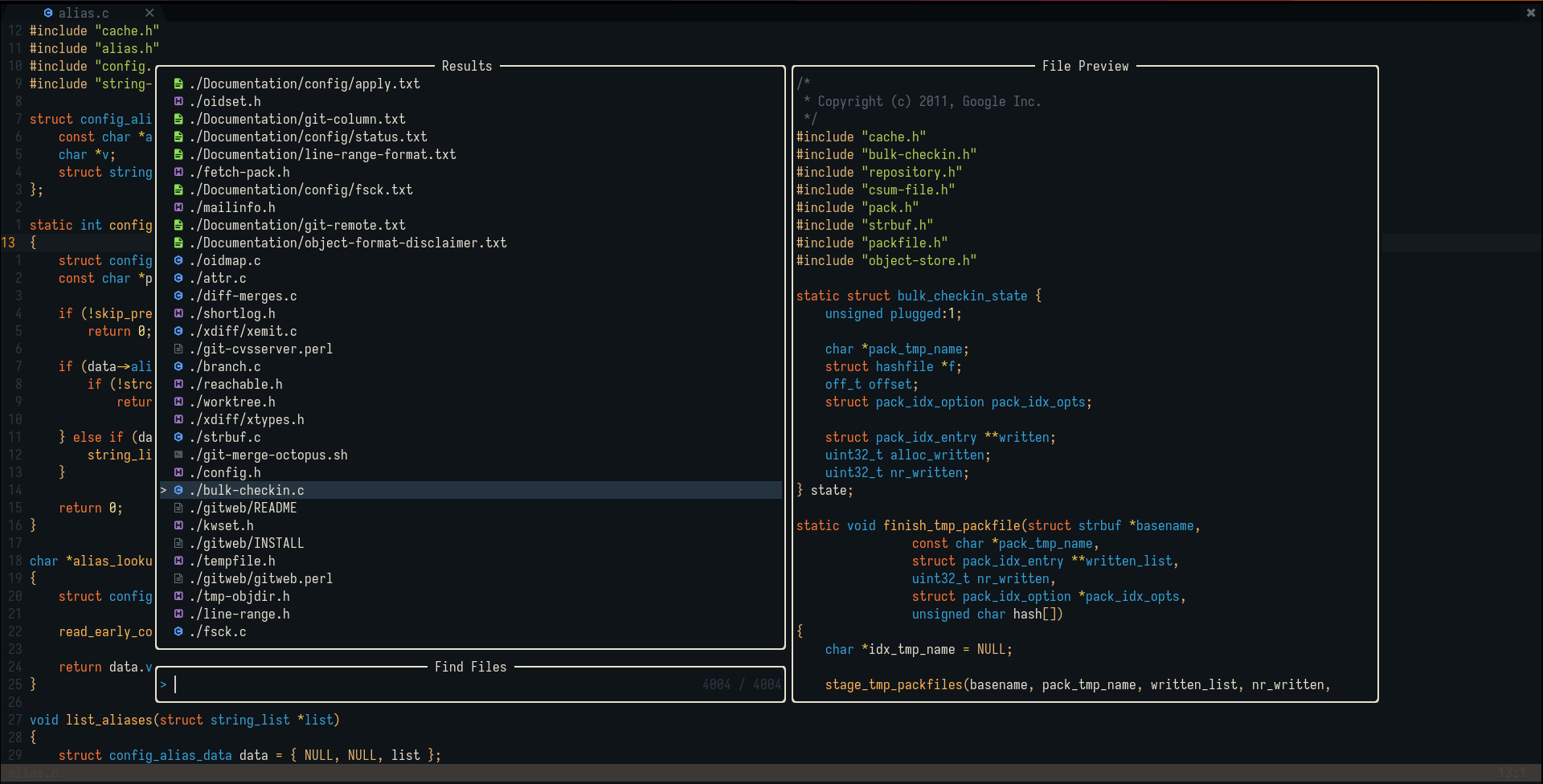
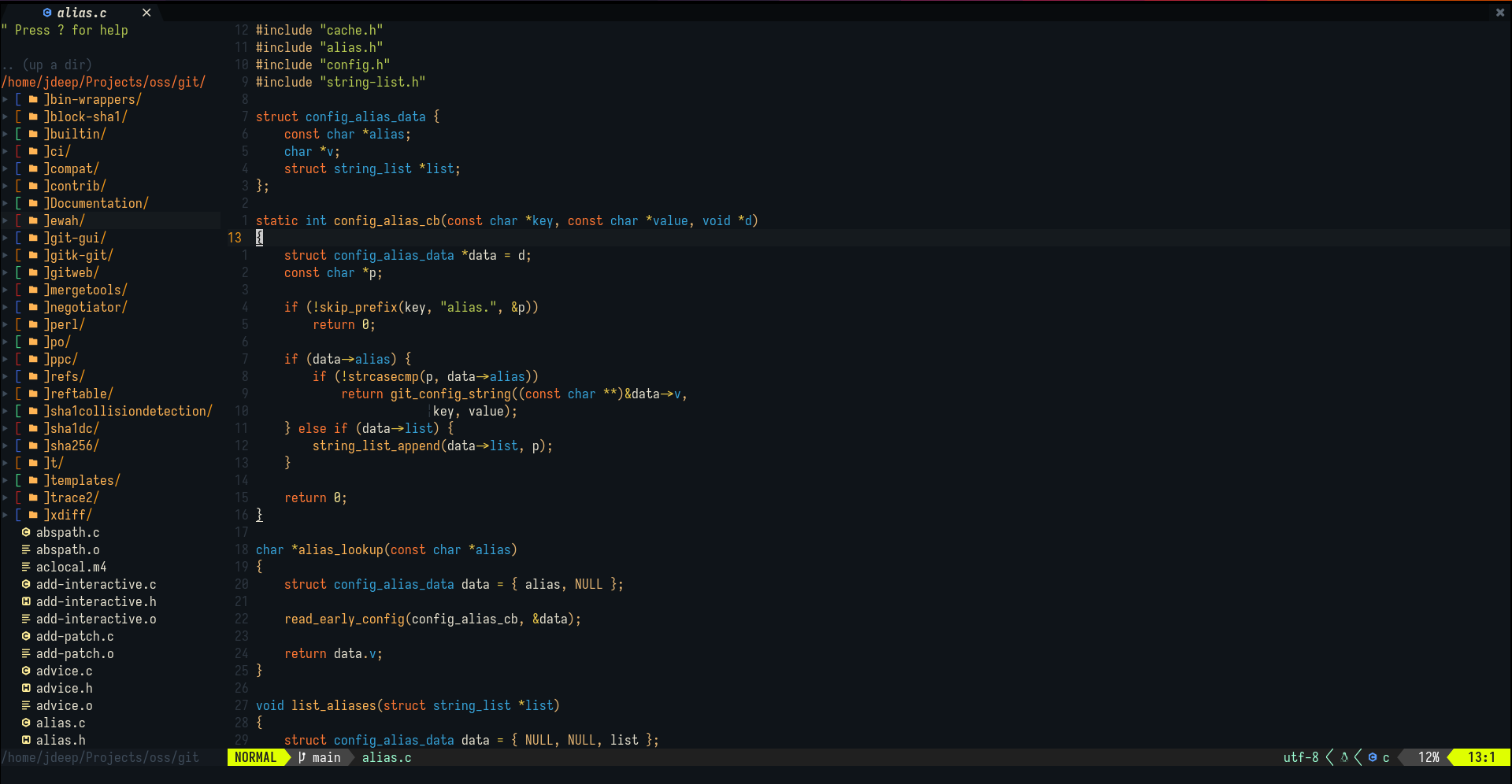
Tmux
- Not much is going on here. Most of the configs are copied/stolen(XD) from various people's config.
- Pretty simple but sexy status bar

set -g status-style fg=white,bg=black
set -g status-right "#[bg=default] #[fg=black]#[bg=yellow] #[fg=white]#[bg=color0] %a %d %b #[fg=yellow]%R "
set -g status-left "#[fg=yellow]#[bg=color0] #(echo Session:)#{session_name}"
set -g status-justify centre
set -g window-status-current-format "#[fg=black]#[bg=brightred] #I #[bg=color0]#[fg=brightgreen] #W "
set -g window-status-format "#[fg=black]#[bg=yellow] #I #[bg=color0]#[fg=white] #W "zsh
- Prompt: powerlevel10k
- Plugins: syntax-highlighting, auto-suggestions
- Apart from them, some of the must have tools in this rainbow terminal world are bat, exa, fd
- fzf to make your life much easier. There are uncountable usecases of fzf. Here just a few which I collected over time from a lot of people's config(aka stole it)
# Fuzzy find man-pages with sexy colors and preview
fman() {
man -k . | fzf --exact -q "$1" --prompt='man> ' --preview $'echo {} | tr -d \'()\' | awk \'{printf "%s ", $2} {print $1}\' | xargs -r man | col -bx | bat -l man -p --color always' \
| tr -d '()' | awk '{printf "%s ", $2} {print $1}' | xargs -r man
}
export MANPAGER="sh -c 'col -bx | bat -l man -p --paging always'"
# Fuzzy find files with preview and open in your editor
fvim(){
loc=$(fzf --exact --header="Open File with ${EDITOR}" --preview="bat --color=always {}" --prompt="$EDITOR > " --bind K:preview-page-up,J:preview-page-down) && ${EDITOR:-vim} $loc
}
# Fuzzy find directories with tree preview and cd into it.
fcd() {
local dir
dir="$(fd --type d --no-ignore --no-hidden | fzf --exact --preview="exa --tree {}" --prompt="cd > " --bind tab:preview-page-up,btab:preview-page-down -0)" && cd "${dir}" || return 1
}
# Credits: https://github.com/umgbhalla/dotstow/blob/main/base/zsh/.config/zsh/funcs.zsh#L574
# Install/Remove AUR packages with info-preview
yi() {
SELECTED_PKGS="$(yay -Slq | fzf --exact --header='Install packages' -m --height 100% --preview 'yay -Si {1}')"
if [ -n "$SELECTED_PKGS" ]; then
yay -S $(echo $SELECTED_PKGS)
fi
}
yr() {
SELECTED_PKGS="$(yay -Qsq | fzf --exact --header='Remove packages' -m --height 100% --preview 'yay -Si {1}')"
if [ -n "$SELECTED_PKGS" ]; then
yay -Rns $(echo $SELECTED_PKGS)
fi
}Misc
Sometimes manpages are just too vast if you just want an overview of the command.
Try cheat.sh.You can add this to your shellrc :
function cheat {
curl "https://cheat.sh/$1"
}This is how it looks in the end: